Let's Encrypt
The Let’s Encrypt extension can automatically keep hosted websites secured with free, trusted SSL![]() Transport Layer Security (TLS) and its predecessor, Secure Sockets Layer (SSL), are cryptographic protocols that provide communication security over the Internet.[1] TLS and SSL encrypt the segments of network connections at the Application Layer for the Transport Layer, using asymmetric cryptography for key exchange, symmetric encryption for confidentiality, and message authentication codes for message integrity./TLS
Transport Layer Security (TLS) and its predecessor, Secure Sockets Layer (SSL), are cryptographic protocols that provide communication security over the Internet.[1] TLS and SSL encrypt the segments of network connections at the Application Layer for the Transport Layer, using asymmetric cryptography for key exchange, symmetric encryption for confidentiality, and message authentication codes for message integrity./TLS![]() The Transport Layer Security protocol aims primarily to provide privacy and data integrity between two communicating computer applications.[1]:3 When secured by TLS, connections between a client (e.g., a web browser or email program) and a server (website or email server) are private (or secure), authenticated, and unaltered. certificates from Let’s Encrypt. Let's Encrypt extension gives users the power to obtain a free Let's Encrypt certificate for basic website security.
The Transport Layer Security protocol aims primarily to provide privacy and data integrity between two communicating computer applications.[1]:3 When secured by TLS, connections between a client (e.g., a web browser or email program) and a server (website or email server) are private (or secure), authenticated, and unaltered. certificates from Let’s Encrypt. Let's Encrypt extension gives users the power to obtain a free Let's Encrypt certificate for basic website security.
Features:
- Signing of SSL certificates for domains, subdomains and domain aliases
- Automatic renewal of your certificates
Installation
Install a Let's Encrypt SSL Certificate![]() SSL Certificates are created for a particular server and domain, and are issued by trusted, third-party Certificate Authority (CA) - comparable to your passport. As the Certification Authority, the SSL Certificate vendor authenticates the identity of the purchaser and verifies the business that owns the domain. by first logging into your Hosting Control Panel
SSL Certificates are created for a particular server and domain, and are issued by trusted, third-party Certificate Authority (CA) - comparable to your passport. As the Certification Authority, the SSL Certificate vendor authenticates the identity of the purchaser and verifies the business that owns the domain. by first logging into your Hosting Control Panel
- Log into your Webnames account at https://webnames.ca
- Browse to Account > Web Hosting
- Click on your domain name
- Click on the Hosting Tab
- Under the Hosting Logins heading, click on Login for the Hosting Control Panel
- Once logged in, click on Websites & Domains
- Click on SSL/TLS Certificates for the site you wish to secure.

- Click the Install button under Install a free basic certificate provided by Let's Encrypt
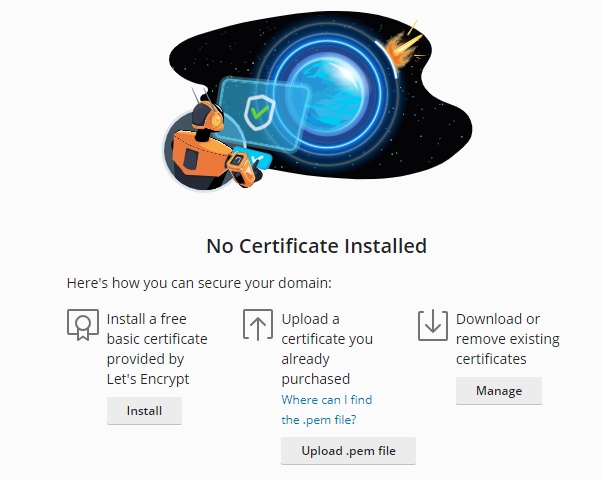
Within the Let's Encrypt configuration page:
- Enter your preferred email address to receive notifications regarding your Let's Encrypt SSL Certificate
- Recommended: Check the box to also secure the www subdomain
- Optional: Check the box to utilize a wildcard, which will secure all current and future subdomains automatically
- Note that email/webmail is provided by a secure separate system, so the securing of webmail on this page is not applicable.
- Click Get if free.

Once installation is complete, your website will be protected with the basic encryption of Let's Encrypt. The maintenance of your Let's Encrypt SSL Certificate, including renewals, is automated and no action by you is required.
Renewals: There is no cost for the renewal of a Let's EncryptSSL certificate.