AutoInstall SSL
This state-of-the-art technology works for all three types of SSL![]() Transport Layer Security (TLS) and its predecessor, Secure Sockets Layer (SSL), are cryptographic protocols that provide communication security over the Internet.[1] TLS and SSL encrypt the segments of network connections at the Application Layer for the Transport Layer, using asymmetric cryptography for key exchange, symmetric encryption for confidentiality, and message authentication codes for message integrity. certificates – DV, OV, and EV. Additionally, AutoInstall SSL™ works across all major brands, like Symantec, RapidSSL, GeoTrust, and Sectigo.
Transport Layer Security (TLS) and its predecessor, Secure Sockets Layer (SSL), are cryptographic protocols that provide communication security over the Internet.[1] TLS and SSL encrypt the segments of network connections at the Application Layer for the Transport Layer, using asymmetric cryptography for key exchange, symmetric encryption for confidentiality, and message authentication codes for message integrity. certificates – DV, OV, and EV. Additionally, AutoInstall SSL™ works across all major brands, like Symantec, RapidSSL, GeoTrust, and Sectigo.
AutoInstall SSL will generate the CSR, validate the domain, download and install the certificate, and verify the installation automatically. That's right, with the simple click of a button, virtually all of the time-consuming manual labor is automatically completed in real-time.
|
NOTE: For the validation of domain ownership, DNS records |
Obtain and Apply Token Code
The Token Code for your order can then be found:
- Within the SSL Welcome Email sent to you by Webnames upon purchase of your certificate
- On the SSL Management page within your Webnames Account
Example: D4F1177732NDIzMWQ40#!5d16cfc3bb6jyf3bc84b
This code is then applied within your Plesk![]() Plesk Panel is the preferred choice for hosting service providers, web designers, and website owners. Plesk Obsidian 18 is the latest release from Plesk and offers a range of new benefits and features for every user type. Hosting Control Panel
Plesk Panel is the preferred choice for hosting service providers, web designers, and website owners. Plesk Obsidian 18 is the latest release from Plesk and offers a range of new benefits and features for every user type. Hosting Control Panel
- Login to your Hosting Control Panel
- Look for the AutoInstall SSL icon on the far right and click on it.
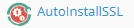
- Enter the Token into the field provided and click Verify Token
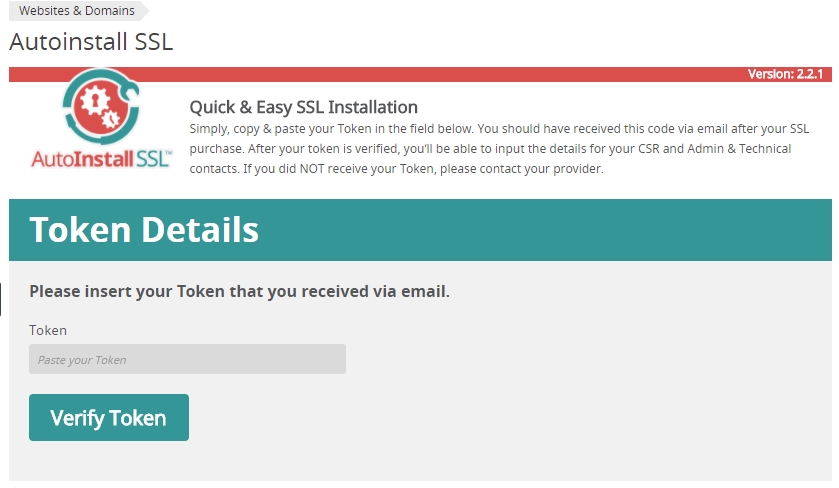
Configure CSR Details
- As a next step, populate the Pre-enrollment Details with your information.
Depending on the type of SSL certificate you've purchased, some or all of this data will be verified by the Certificate Authority (GeoTrust, RapidSSL, Sectigo etc) before the certificate will be issued.
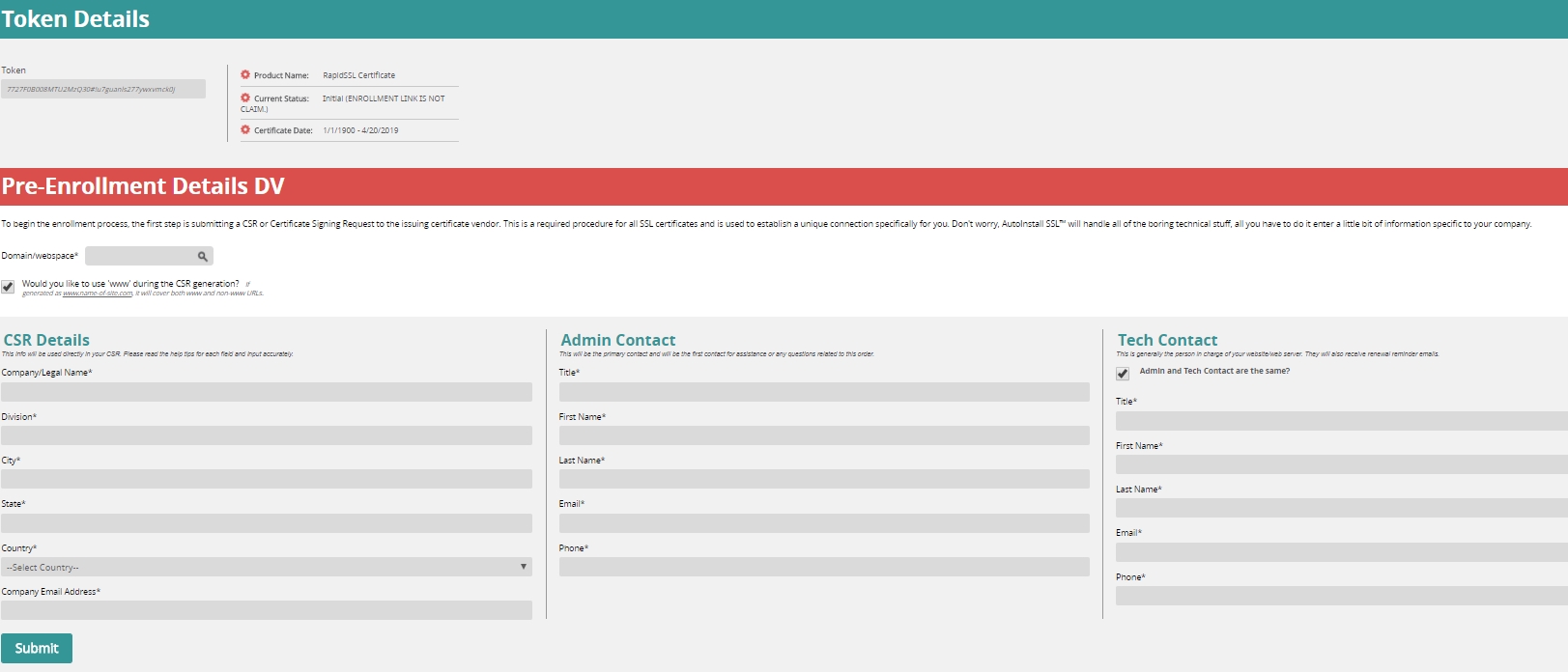
- Once complete, click the Submit button.
- AutoInstall SSL will then automatically go through several steps, providing visual feedback along the way.
- The CSR and Private Key
 The SSL Key, also known as a Private Key, is the secret key associated with your SSL certificate and should reside securely on your web server. When you create a CSR your web server will also create a SSL Key. When your SSL certificate has been issued, you will need to install the SSL certificate onto your web server - which effectively marries the SSL certificate to the SSL key. As the SSL key is only ever used by the web server it is a means of proving that the web server can legitimately use the SSL certificate.
If you do not have, or lose either the SSL Key or the SSL certificate then you will no longer be able to use SSL on your web server. will be generated and verified
The SSL Key, also known as a Private Key, is the secret key associated with your SSL certificate and should reside securely on your web server. When you create a CSR your web server will also create a SSL Key. When your SSL certificate has been issued, you will need to install the SSL certificate onto your web server - which effectively marries the SSL certificate to the SSL key. As the SSL key is only ever used by the web server it is a means of proving that the web server can legitimately use the SSL certificate.
If you do not have, or lose either the SSL Key or the SSL certificate then you will no longer be able to use SSL on your web server. will be generated and verified - For Domain Validated (DV) certificates, DNS
 The Domain Name System (DNS) is a hierarchical distributed naming system for computers, services, or any resource connected to the Internet or a private network. It associates various information with domain names assigned to each of the participating entities. A Domain Name Service resolves queries for these names into IP addresses for the purpose of locating computer services and devices worldwide. By providing a worldwide, distributed keyword-based redirection service, the Domain Name System is an essential component of the functionality of the Internet. Entries will be applied to your domain and checked for by the CA.
The Domain Name System (DNS) is a hierarchical distributed naming system for computers, services, or any resource connected to the Internet or a private network. It associates various information with domain names assigned to each of the participating entities. A Domain Name Service resolves queries for these names into IP addresses for the purpose of locating computer services and devices worldwide. By providing a worldwide, distributed keyword-based redirection service, the Domain Name System is an essential component of the functionality of the Internet. Entries will be applied to your domain and checked for by the CA. - For Organization and Extended Validation
 EV SSL Certificates provide all the benefits of the Advantage SSL Certificates while also includeing prominent new trust indicators like a green address bar. (OV and EV) the validation processes are performed manually by the CA. In this case AutoInstall will pause until validation has completed.
EV SSL Certificates provide all the benefits of the Advantage SSL Certificates while also includeing prominent new trust indicators like a green address bar. (OV and EV) the validation processes are performed manually by the CA. In this case AutoInstall will pause until validation has completed. - Your SSL Certificate will be issued and automatically downloaded and installed by AutoInstall SSL
- The CSR and Private Key
See also: Domain Validated Certificates
See also: Business Validated Certificates
See also: Extended Validation Certificates
Visit your website at HTTPS![]() HTTPS: Hypertext Transfer Protocol Secure is an extension of the Hypertext Transfer Protocol (HTTP). It uses encryption for secure communication over a computer network, and is widely used on the Internet. In HTTPS, the communication protocol is encrypted using Transport Layer Security (TLS) or, formerly, Secure Sockets Layer (SSL). The protocol is therefore also referred to as HTTP over TLS, or HTTP over SSL.:// mydomain.ca to confirm that your website is now secured via SSL.
HTTPS: Hypertext Transfer Protocol Secure is an extension of the Hypertext Transfer Protocol (HTTP). It uses encryption for secure communication over a computer network, and is widely used on the Internet. In HTTPS, the communication protocol is encrypted using Transport Layer Security (TLS) or, formerly, Secure Sockets Layer (SSL). The protocol is therefore also referred to as HTTP over TLS, or HTTP over SSL.:// mydomain.ca to confirm that your website is now secured via SSL.
